If you take an iPad-sized device, cram a whole computer into it, then blur the boundaries between PC and tablet completely, you get something interesting: the Surface Go. I've been testing Microsoft's new tiny 10-inch tablet for a few weeks, and it's totally changed my perception of what computers are going to look like in the future.
The Surface Go is a curious device, because it sits somewhere in-between devices like the iPad and actual full-on laptops, like the Surface Book or a MacBook Pro. It's small enough to be an iPad, but has enough processing power to run desktop apps if you need to.
That makes comparing it to an iPad Pro, Apple's forward-looking computer, all the more tempting. Apple's marketing for the iPad Pro has always loudly touted itself as the 'beyond PC' device, with its site currently proclaiming: "Everything you want modern computing to be. Now even, well, better."
The reality is somewhere in the middle: run some of your workflow, and get a low-maintenance device that lasts all day. Hack around the rest to make it an almost usable laptop replacement, and it's OK.
That trade-off is a familiar story: Apple doesn't see anyone using a mouse in the future, so you can't use one with the iPad Pro. The irony, of course, is that Apple thinks laptops shouldn't have touchscreens because of gorilla-arm syndrome, but the iPad Pro induces it as a result of this decision.
There's no desktop-class applications, like Sketch, Visual Studio Code or Photoshop, so you can't do that either, despite Apple's continued push for desktop-class workloads in the iOS App Store. You can't dock an iPad Pro and use a second screen to get more space. There's the walled garden, and you're bound to it.
If the iPad Pro is the future of computing, the future is a half-assed walled garden. That's always been the Apple way, of course: give up everything you're accustomed to, and go all-in with that vision. My experience with the iPad over multiple purchases is that it's difficult to ever truly replace a laptop at all, because it's confined to not quite being serious enough to do actual work that it gets in the way of itself constantly.
The Surface Go fills a new void between ultra-portable tablet and laptop better than any other device I've tried, and the nuance is in how it's able to transition between the two modes without dictating how that future looks.
Comparing the iPad and Surface Go directly is complicated, however, and doesn't really work, because they're wildly different devices.
The Surface Go certainly isn't an iPad, but it's not a laptop either.
Hardware

Everything about the Surface Go makes me come back to the same word: cute. It's just enough computer, crammed into just enough space to take everywhere.
At 10-inches and just 500 grams, the Surface Go is wrapped in the same magnesium that I loved on the Surface Book 2. It looks like a part of a unified hardware style, something that only Apple had successfully pulled off well in the past.
The first thing I noticed after booting it up is just how much better the Surface Go's kickstand is. I'd never loved these things, because they always felt like they were awkward, or got in the way — but the Go's hinge goes all the way back, meaning it's able to prop itself up just a little for writing notes or drawing.
I love that, simply because the only real alternative to this is that awful flip case for the iPad, which falls apart all the time and requires constant re-positioning to get it right. The hinge on the Go allows many more positions than the previous iterations, and doesn't feel annoying on your lap for typing, nor is it too loose to arrange it securely.
The keyboard attachment is genuinely great, too. It's comfortable to type on, even though it's tiny, with the keys bunched in together to make the most of the available space. I always loved the iPad's key cover, but the Go has a much more tactile feeling to use, and throws in back-lighting as the icing on the cake.
There's a track pad at the bottom of the keyboard, unlike the iPad Pro which omits it intentionally and forces you to use only touch as a fine-grained input. Apple has done a hell of a job trying to convince people that a mouse isn't necessary, but little to actually prove it; I'd always missed a more precise input method when I used an iPad Pro at length.

Track-pads, in my experience, are always the make-or-break part of a computer for me, and Microsoft has transplanted a lovely piece of glass that does a good job of emulating what you'd expect from a Mac or high-end PC. It's fast, responsive, and doesn't constantly screw up scrolling, which is no small feat.
I've always had a soft spot for fabric being mixed with hardware, and being able to grab a keyboard in maroon or navy was far too tempting — it's just really lovely. These are sold separately to make the Surface Go seem cheaper on paper, but are really necessary to get the most out of the device and don't get dirty like you'd think they would.
The final notable piece of hardware is the one you look at the most: the screen. It's 10-inches, with a resolution of 1,800 x 1,200. That's pretty good for the size, and doesn't feel cramped for the most part. The display delivers great brightness and color accuracy, with an ambient light sensor that isn't overly sensitive to light changes — but it's all let down by a bezel that feels far too large around the edges.
I debated even mentioning this, because I'm frustrated by the constant ludicrous push for thinner bezels that lead to the notch becoming universal in smartphones. Bezels really don't matter, in practice and the Surface Go's are not really a problem at all when it comes to functionality, but they are sticking point on a year that the iPad is rumored to lose even more of its already-thin bezel.
Whether or not that matters depends on your own preferences, but it's certainly going to be a marketing challenge when you place them beside each other. I don't care, someone else might.
Other than this, the Go drops all the ports to save space, with a single USB-C port, a headphone jack (phew) and a magsafe charger. There's also a MicroSD slot hidden away under the kickstand, in case you need a little more storage.
It just works

My first experience with Surface Go was actually a mind-boggling accident that reaffirmed why I wanted this device in the first place. I received it while at the office, where I use my Surface Book with my screen, through Microsoft's single-port magsafe connector that charges the device at the same time.
I opened the Surface Go box, but the battery was low from being in transit, so I figured I'd top it up while setting it up and slammed in the magsafe dock cable. It booted immediately, and surprisingly worked with the very same dock, so was on my 4K display at 60hz, with the keyboard and mouse already set up.
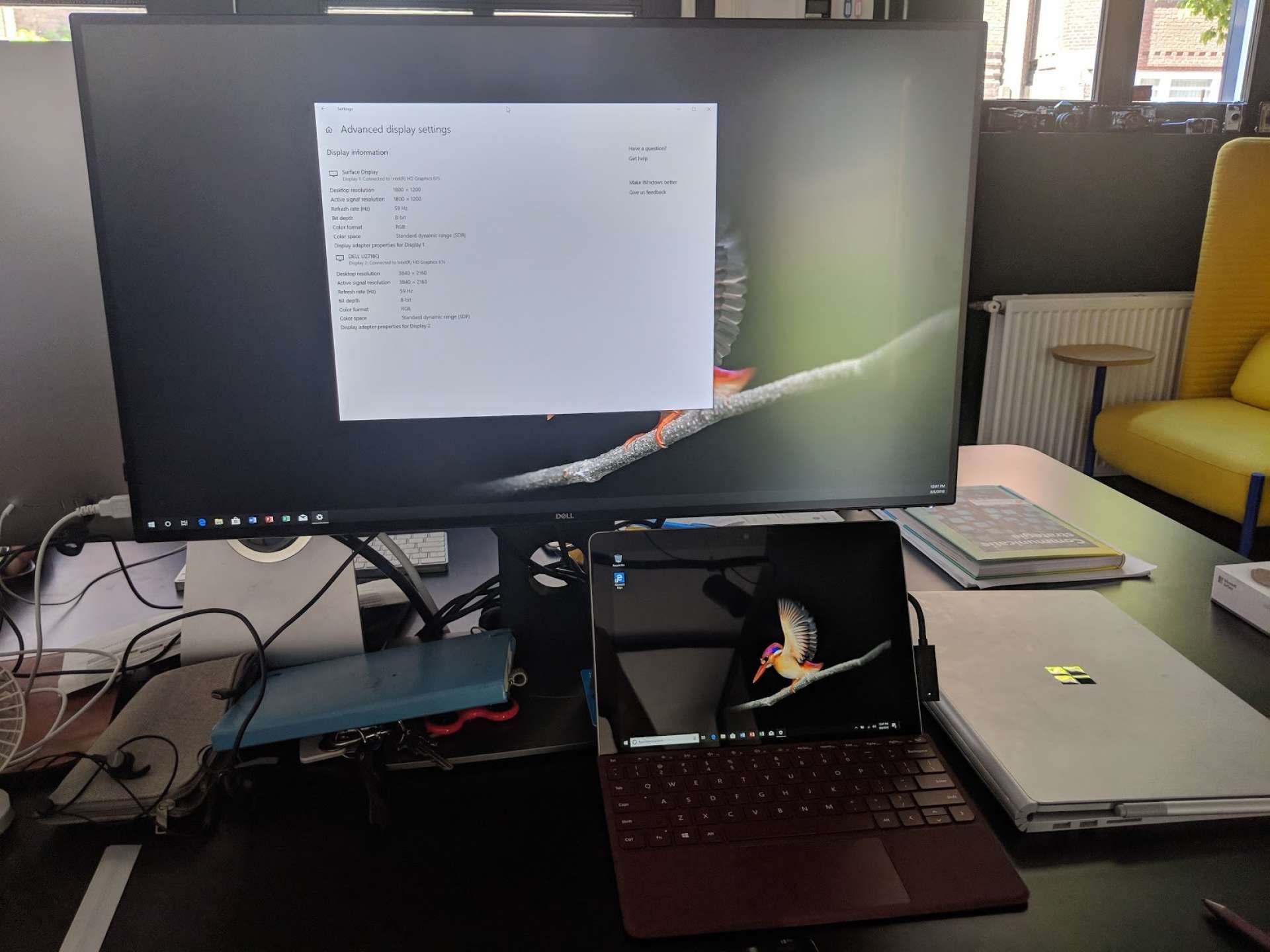
Despite knowing they were the same connector, I had somehow assumed that this tiny tablet wasn't capable of driving a dock, let alone compatible with it at all, but here it was — just working.
I had this same experience a number of times with the Go, having lowered my expectations of it — it's a 10-inch tablet after all — then being surprised that it could slot into my existing workflow, no sweat.
I kept forgetting that this is, in essence, a real computer. It feels like it shouldn't be, but it is, and much of the time it was able to deliver beyond my own expectations.
I sat in cafes all day with it, without the need to grab a charger. I took it to meetings as my notepad replacement, sans keyboard, and wrote everything into OneNote. I wrote and debugged my full web app with PHPStorm. All of these tasks worked, without any real meaningful issues, just minor niggles.
I was able to use the Surface Go as a complete workflow replacement, for the most part, any time I didn't want to carry an enormous 15-inch laptop around. Microsoft has finally nailed this elusive spot between a full-on computer and a ultra-portable device that fits into your existing seamlessly.
Because they share all of the same ports and work with each other's accessories, the Surface Book and Go are the most coherent device story out there today — they just work. Even the software side is coming along, and has improved vastly from the early, awkward days of Windows' attempts to be tablet-friendly.
Windows switches seamlessly between desktop (windowed) mode and tablet mode by detecting when the keyboard is pulled off. Largely, that works well, and it's easy enough to trigger these modes manually if you prefer either one.
The biggest problem I see is tablet mode just needs a little bit more work to be coherent. The task bar feels like it's awkward in this mode at best and needs work to feel more tablet-friendly, or even just a re-imagining. By default it's always there, which doesn't really make any sense in tablet mode, so I had to set it to auto-hide to make the most of the space.
That full-screen tablet mode needs a little love, too, as it sometimes results in awkward edge cases that make little sense. 1Password, for example, pops open a tiny helper to do autofill in the browser, which is forced into an empty full-screen space while you're using it.
The opposite is true, too. I love snapping Twitter to the side in tablet mode, but that can't be done in desktop mode, because it's now windowed. These tiny inconsistencies aren't deal-breakers, but feel like rough, unforgotten edges that need addressing to make them truly compelling.
Despite this, I'm willing to accept edge cases and weirdness because the ability to shift between modes like this matters, and the freedom it gives is refreshing. I can get more done, in the mode I want to, and the Go does a good job of trying to work with both.
Apps and the 'S Mode' rabbit-hole
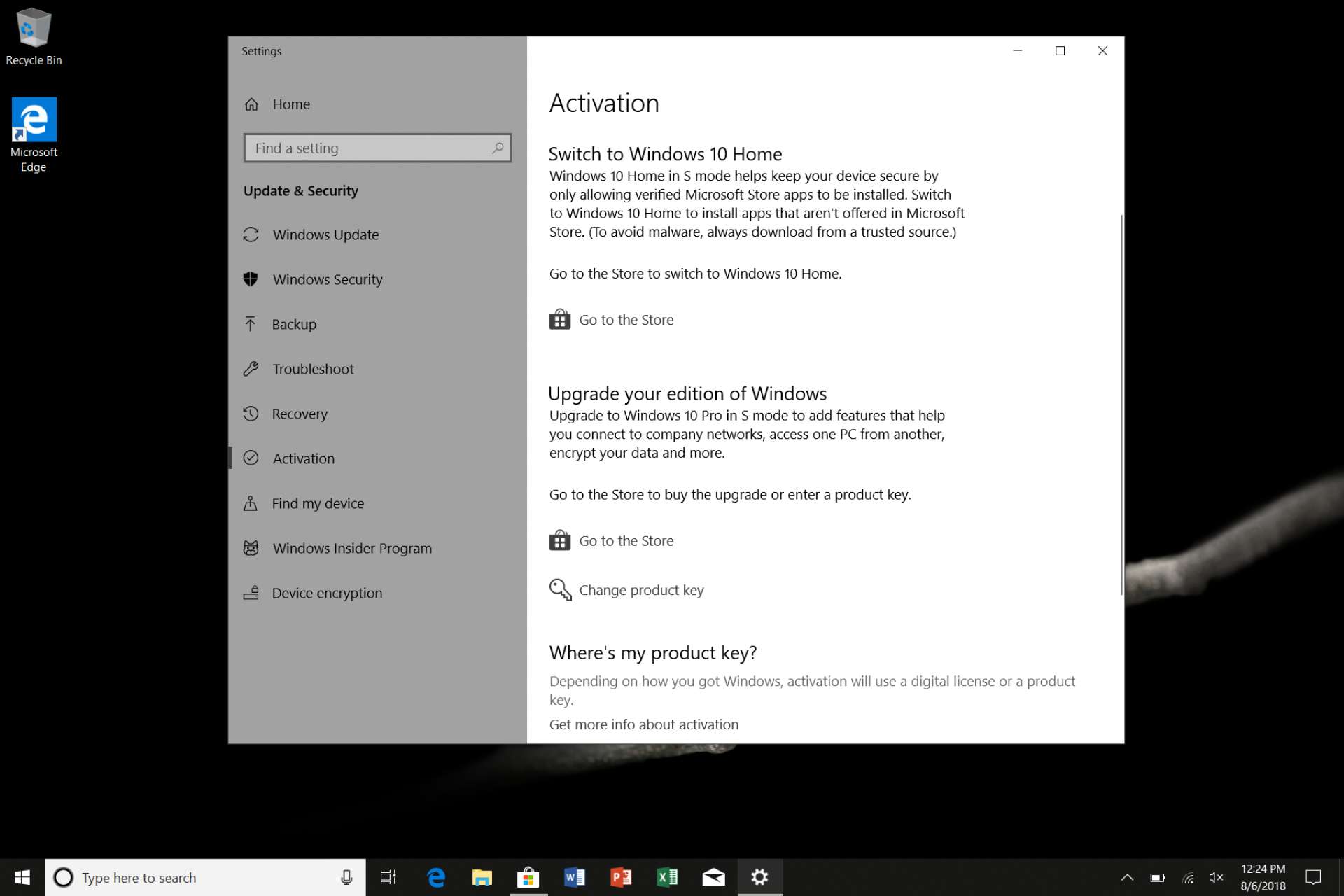
The Surface Go is a new category for Microsoft, and it understandably wants to ensure the experience is great despite them being lower-powered devices than your average laptop. That means that the Go ships in Windows 10's 'S Mode' which only allows the installation of apps from the Microsoft Store, but allows any app to be installed by throwing a one-way switch to allow it.
This is a huge step forward for the Windows story, because the store is actually my preference these days — everything from Slack to Netflix is in the Microsoft Store, and it finally rids us of those awful setup wizards for good. Apps auto-update, and you can forget about them forever, knowing they're from a trusted place.
The problem with the 'S Mode' story is it's OK on paper, but there's unexplained gaps in the Store, and it's confusing for the average user. What's an S Mode and why do I need it? Why can't I install apps? How do I find the setting when it's buried so deep in the Settings app?
I tried to keep the machine in S Mode for as long as I could to use it as Microsoft intended, but quickly ran into a problem: Visual Studio Code, an app built by Microsoft isn't in the store! I lasted a day, because I need it for my workflow, so took it out of S Mode — which required a search online to figure out, but was relatively painless.
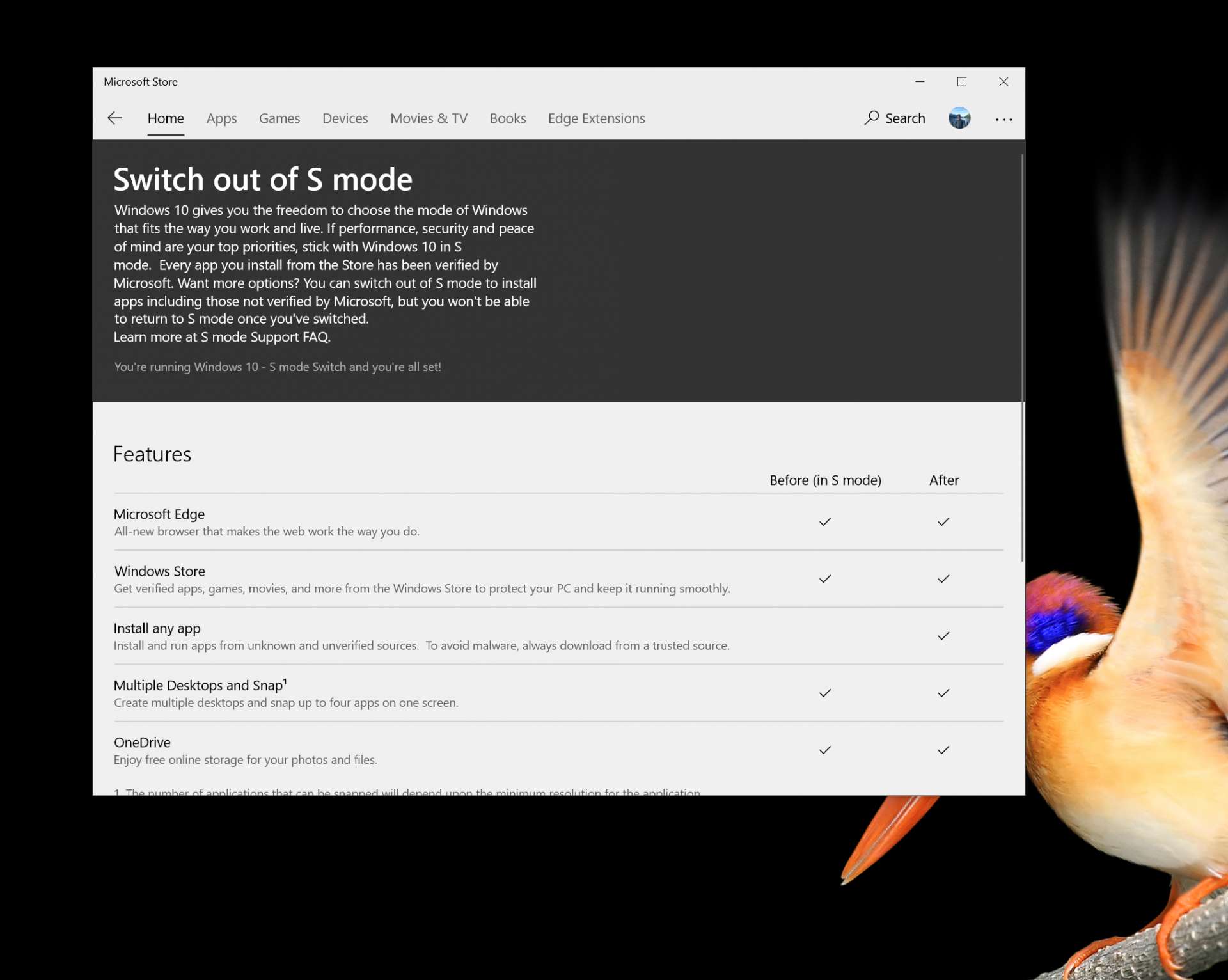
That experience, more than anything else, frustrated me because almost all of the other apps I need are already living in the Microsoft Store. There's a solid collection there, from Netflix to Affinity Photo, but the development pipeline could be a meaningful story for Microsoft, given how the iPad literally hasn't stepped foot into that area yet.
Microsoft is slowly building up a formidable app store competitor, and most of the time I'm impressed to find an app from my workflow (like HeidiSQL, for example) is available in the store. What's annoying is when it's not there, and requires going back to the old-school method of downloading an executable.
Regardless, S Mode is a great idea, with painful execution. I get what Microsoft was going for here, but I suspect it's just frustrating for the average user. Why not be more up front about it, and ask in the setup flow? I suspect the answer is simple: it's just confusing.
OK, but how does it perform?
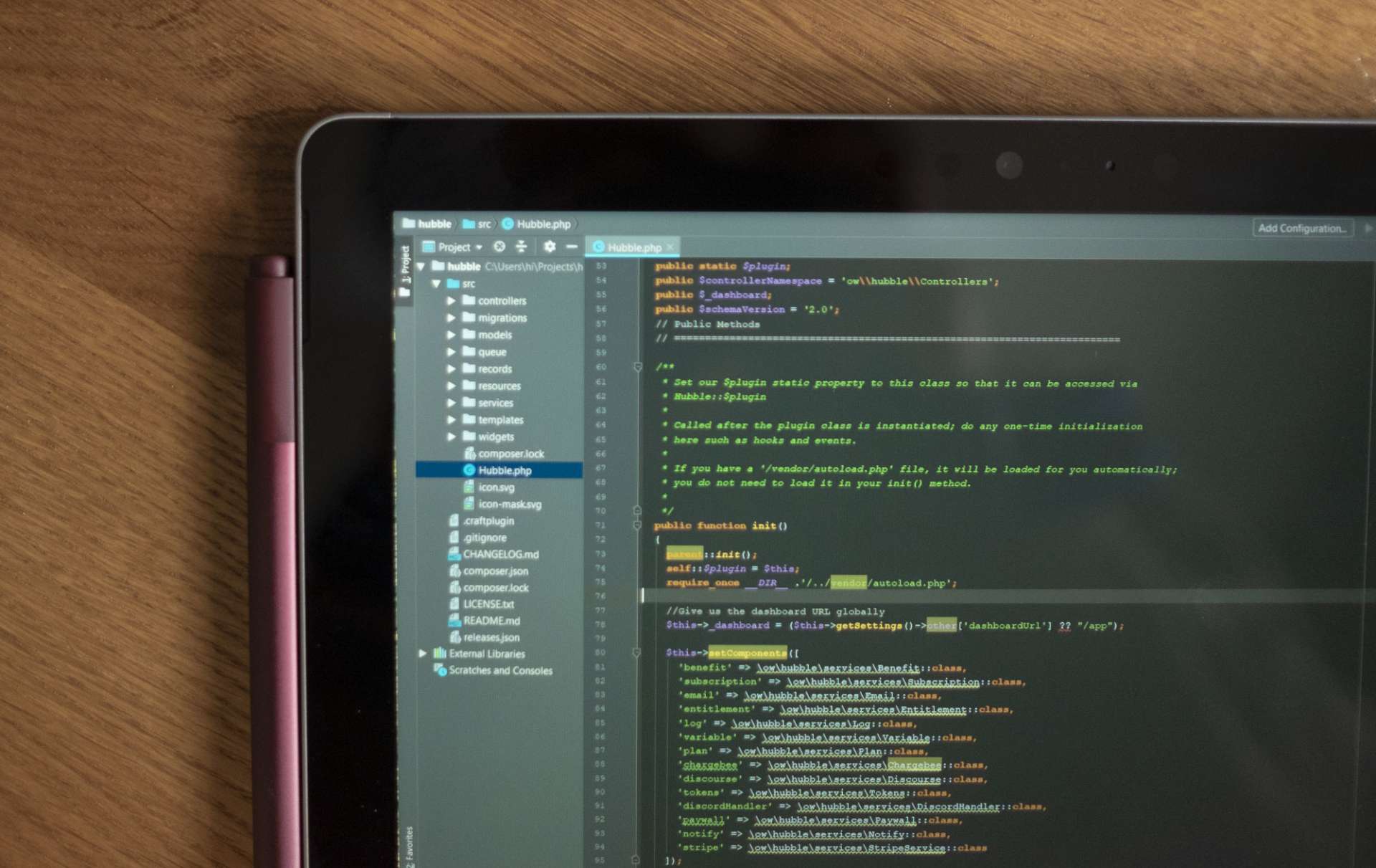
Generally speaking, I'm consistently surprised with how great the Surface Go is for a day-to-day machine. I exclusively work on it whenever I'm not at my desk, and it's the first device I'm reaching for every day because it's tiny, but not limited by having an under-developed mobile operating system.
I can run both my Vagrant development virtual machine as well as my entire IDE on this thing, which logic says shouldn't work on a device of this size -- and this ability alone actually ended up being somewhat useful for demonstrating new features to people.
It isn't the fastest experience out there, but it allows actual work, as long as I watch how many Chrome tabs are open as well, essentially. What's wild is I can run the exact same Bash on Windows environment I'm accustomed to on my 15-inch computer, right on top of this tiny computer. I half expected it to be unsupported, but it works, no strings attached.
For the most part, I used the Go for other things, like administration work, writing, design work in Figma, chatting on Slack, and doing the kinds of things you do when you're not at your desk. It's great for these things, and didn't ever feel like it was struggling to get things done.
But, there are limitations on the Surface Go: it isn't a powerful machine by design, so occasionally you'll find yourself up against memory limitations with the 8 GB of RAM onboard when you're not thinking about what's open in the background
This is almost always a non-issue, but very occasionally I'd run into it with something memory intensive starting up, like Slack with a bunch of teams logged in, while I have a bunch of Chrome tabs lying around as well. The Go would chug for a few seconds while it's paging out to disk, and recover a few seconds later.
I'm largely confused how that background memory management hasn't been improved, and that Microsoft doesn't have stricter throttling (or an option for it) in place to ensure consistent performance within those limitations.
I'd willingly allow the machine to shut down other apps and background processes for solid responsiveness simply so I don't have to, but that doesn't seem to be a feature yet. As a result, the Go occasionally splutters as you try to launch something new, or if you try to do something heavy and switch gears.
It happens rarely enough that I didn't find it much of an issue, but I believe there's work to be done here. I'm optimistic this can be resolved with future versions of Windows, as I've seen in the past with Surface Book, and I'm planning a longer-term look later.
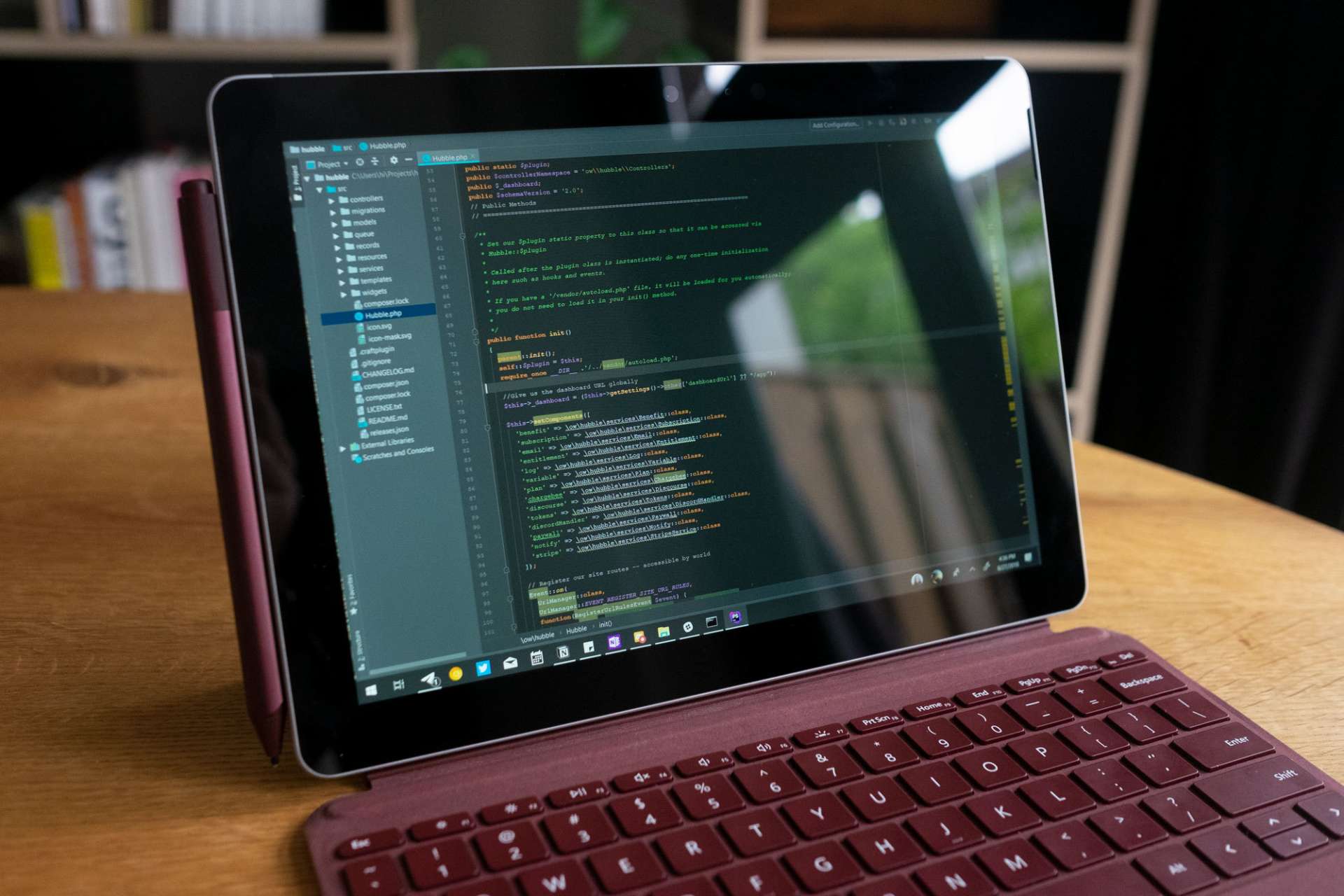
On that note, Microsoft selling a 4 GB base model is unforgivable — lots of people are going to buy that model expecting something modern, then quickly run into its limitations and become frustrated. I haven't used that model, but I don't think it's worth considering, and the 8 GB / 128 GB storage model is the one to get.
This is one area Apple has excelled at: you simply don't need to think about that at all when you're buying a new iPad, just the size of the storage, and Microsoft desperately needs to do the same.
Battery-wise, you can get an entire day of work done on the Go. I sat in cafes all day, finishing around 10 percent at 6pm, with meetings, calls and writing dispersed in-between — on average I'm squeezing about six hours out of it, sometimes more, sometimes less.
I do wish that it would go a solid 8-10 hours, but I'm almost certain the trade-off would be a machine based on the ARM architecture, which would mean limitations on those full apps, like Visual Studio Code or PHPStorm.
There's great news in this area, however, that makes life a lot better: the Go charges incredibly quickly, and the inclusion of USB-C port capable of Power Delivery means the 20,000mAH battery I carry around can charge it multiple times, in less than 45 minutes.
That makes the Surface Go a game-changer, and consistently my go-to computer. I just don't leave the house without it, which was unthinkable to me, a 15-inch laptop user just a few weeks ago. Yes, there are performance limitations, but provided you keep these in mind, you're able to get away with a lot.
Give me ink everywhere

I'm a huge convert to using the Surface Pen for note-taking and annotation with the Surface Book 2, but the Go is a game-changer because it's so tiny. It's just a little bit shy of an A4 piece of paper, and around the size of my existing physical notebook, so it's a good candidate for full-time notes usage.
OneNote is perhaps Microsoft's best-kept secret. It's a solid application with stellar support for inking features, like OCR from your writing, or interpreting what shapes you're drawing. It's become my go-to inking app, and is great for keeping a larger notebook of things that are written with the pen. The Surface Go is the killer device for ink, and it makes the Surface Pen an absolute necessity. Because I'm using the Go, and it's always with me, I now write everything down.
Even better, what I love the most is that unlike the iPad Pro, I don't need to shift input modes if I need to write actual text somewhere: I can write into a box and have the OCR instantly convert it to text to fill in an online form, for example.
This makes the Surface Pen so much more flexible than the iPad Pro, along with the ability to magnetically stick it to the side of the screen. Having it right there, rather than kicking around in your pencil case, makes it something I reach for all the time.

Inking is gradually popping up everywhere in Windows, and I'm finding myself using it more as time goes on. A tap of the pen eraser triggers a screenshot, which I can instantly draw all over, then send via email, or a double tap throws open my sticky notes. All of these are tiny delights that vastly make the pen more useful, rather than limited to only drawing use cases as with the Pencil.
There are some improvements to be made, such as allowing text input by just drawing into the box, but these are coming in the upcoming RS5 update, due in October. If Microsoft focuses in on ink and makes it a killer experience across the board, more people will use it, it's that simple. Current signs are that this is the case, but I'd love to see even more experiments, and new ideas, in this space to get people in the door.
Even more importantly, Microsoft needs to fight tooth-and-nail to get other app developers onboard too or it's a harder sell. There's a handful of great ink apps, but the options aren't that extensive, and that's a shame given how good the pen really is.
One last thing

This review was hard to write, because the Surface Go seemed confusing at first: I wasn't sure how it would fit into my workflow before it came, but after just a few days it had a clear place, making it a device I can't leave the house without.
That's rare, and I think Microsoft is onto something big here if it can coherently explain that to wider audiences — we're all tired of our laptops, but I think most of us want more out of our tablets, too.
Surface Go is an early, promising experiment that I'm optimistic will improve as the company iterates. After this experience so far, what I really want is the always-online LTE model of the Surface Go, which ships in September.
As I used it out and about, it became clear that removing the friction of firing up a hotspot would make this device near magic, and combined with apps that can update while the device sleeps, even more deeply embedded into my workflow.

My biggest takeaway from my first few weeks with Surface Go is simple: Microsoft's family of devices is now more coherent than Apple's, which is a feat the company should be proud of. With both USB-C and the magsafe connector on the Surface Book 2 and Go, I need only one cable to get through the day, rather than a whole pencil case of dongles.
Better still, I can swap in and out at my desk as I need, and both devices work without changing something or hunting for a lightning cable. I can securely unlock it with my face, and I can charge it with the same cable that works for my phone. All of these are things I'd expect from Apple, but have only found harmony in by looking elsewhere.
Today's Surface Go is a great first iteration that's worth using, because it's a device that slides into an entirely new space. I'd like to see a Snapdragon-based version of the Go which would help obtain all-day battery life, along with an improved bezel, and few other minor complaints that could be addressed, but I believe the large majority of my complaints will be resolved in the next iteration.
I've mentioned many niggles throughout the course of this review that you might run into, but I don't believe any of these are deal breakers — just teething problems. If they scare you, I'm betting the Go 2 will be a fantastic upgrade when it rolls around.
What matters to me is that Microsoft has now set the standard, and it's thrown itself right in between the iPad and the MacBook — making the iPad's proposition more complicated than ever.

The Surface Go is the perfect device for those people who find themselves stranded between tablet and computer, or want something that frees them from their laptop. It isn't going to be an all-day machine if you're a demanding user writing code or rendering a video, but for most people, I think it's more than enough.
Having an A4-sized tablet that can be a full-on computer tucked away in my bag has changed the way I work for the better, and soon, I think we'll all expect nothing less.

