I wrote about switching from Mac to Windows earlier this year in search of something more powerful, and better suited to my needs, I mentioned in passing that the hardest part about switching wouldn't be my home PC but instead my laptop.
Indeed, the MacBook Pro is arguably the best laptop hardware money can buy — I had been using mine for the better part of four years, and only now the cracks were beginning to show. I found myself stuck: I could either buy the new MacBook, or look elsewhere.
Razer's CEO got in touch after reading my post, wondering if I'd give the 2017 Razer Blade a spin. I had no idea what it really was, so after researching it a little I was blown away: MacBook-style hardware, but cheaper, and with a lot better performance for the price.
I couldn't resist, so I said yes and the company sent over a loan laptop to try until May. For the last few weeks I've been test-driving the Windows laptop side of the fence, and Razer's doing so much right that maybe I can switch to a PC laptop after all.
What's a Razer Blade?

I knew tangentially of Razer before the company got in touch because of their gaming peripherals, but I had no idea about their laptops.
Think of the Razer Blade as a slightly thicker, beautiful black MacBook Pro: they almost look the same, but it's a little bigger to accommodate what's going on under the hood.
The 2017 Razer Blade is the company's third attempt at this laptop, and it's truly astounding: inside you'll find a Intel Core i7 7700HQ processor, 16 GB of RAM, and a nVidia GTX 1060 GPU.
There are upgradable options, with the default model coming with a matte 14" 1080p display (the one I trialled), but you can opt for a 4K glossy screen for a little extra, as well as a 1 TB hard drive — but no 32 GB of RAM option.
This machine is no joke — it has the beef I'd been looking for, and I was excited to take it out for a spin. Yes, it runs Windows, but it's really good now, even for developers.
It's got an incredibly powerful video card onboard which makes it a great buy on paper, where the 2016 MacBook Pro falters with a last-generation CPU and out-dated GPU.
I should be clear that Razer's brand is geared up to appeal to gamers. There's a whole sub-culture there that I'm not a part of, and this laptop's marketing appeals to that, with its neon-green logo, RGB keyboard lighting and software to match.
It's easy to tone that down, and if the laptop didn't have the green Razer logo on the lid, you'd probably think it was a Mac at first glance.
I'm not really a hardcore gamer — I play a lot of Overwatch and mess around in Steam whenever I have time — but I wanted something with a little bit more power, particularly to mess around with virtual reality on the HTC Vive. Apple simply can't deliver in this area, and that's where Razer has a big advantage.
It's hard to know where to start with the Blade because it's one of the best MacBook alternatives I've ever used, but has a number of niggly compromises that bother me.
In my mind, the Razer Blade is what you'd get if Apple made a sleek black MacBook, with a little more heft to accommodate the power that MacBook owners want, but while maintaining a beautiful form — but compromising on a few key elements to cram in all that power.
The Blade is a good-looking machine, and people will notice you have it: the black all over was one of my favorite things about the MacBook of old, and the Blade catches eyes for the same reason: it's simple, and doesn't yell about what's going on inside.
At 2KG it's a tad heftier than the 2016 MacBook I use for work (1.37KG) but it's forgivable, given what you get in exchange: raw power.
This thing is over-powered for your average work day, but that doesn't matter, because when you get home and you're keen for a quick round of Overwatch it doesn't disappoint.
In action
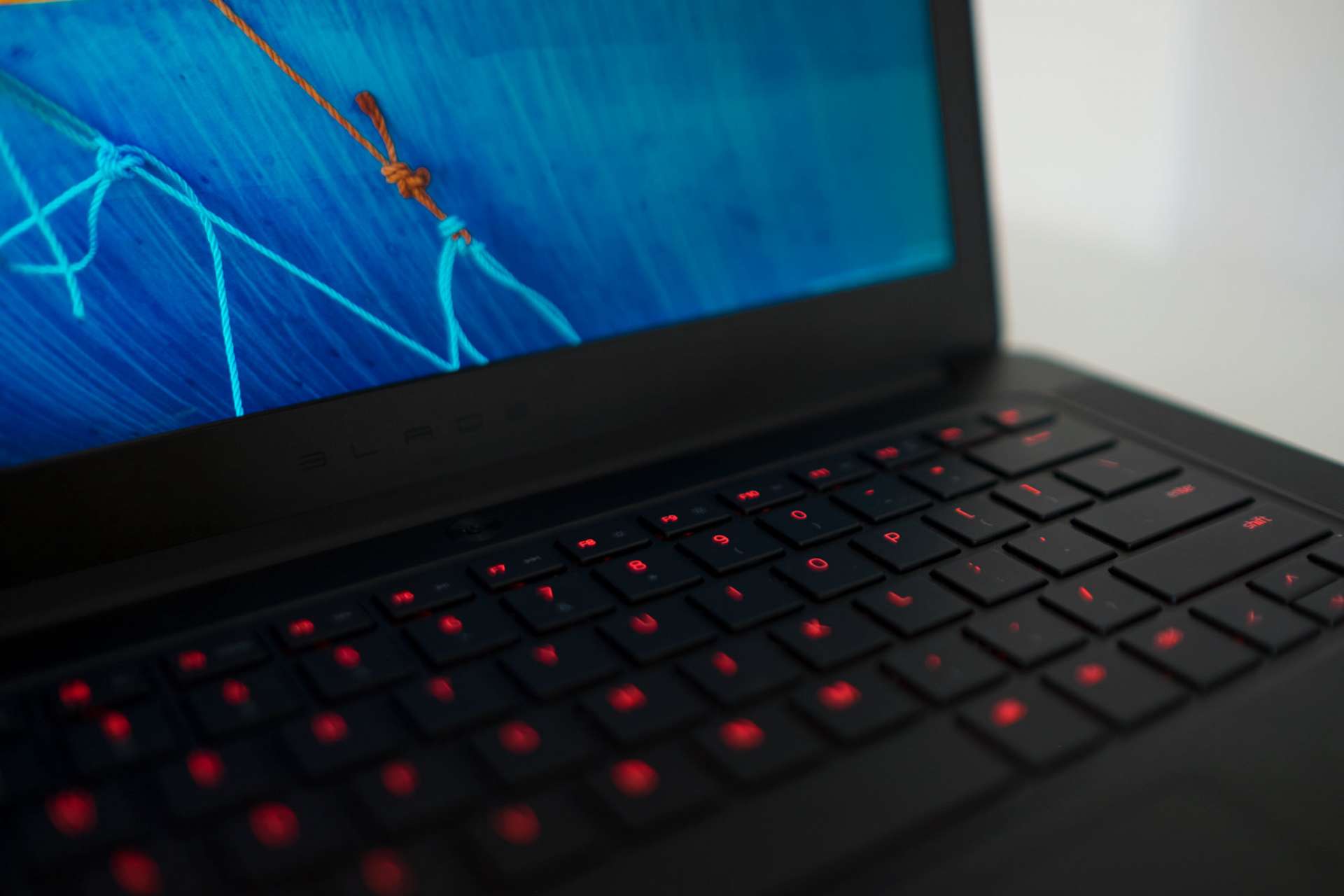
One thing I hate about my work Mac is the keyboard. Apple's upgraded keyboard uses new butterfly-style keys, which are supposedly better to type on, but I swear they make my fingers tired in a short span of time.
Razer's keyboard, which is more mechanical feeling, was the very first thing I noticed when I opened the box. It's heaven to use a real keyboard in a laptop that's not bulky; the keys have a lot of travel despite how compact they are, and everything's right where you'd expect it to be.
That keyboard's equipped with LED backlighting that can change to any color you choose, or even automatically start doing light shows. The setting out of the box was a hyperactive rainbow cycle, but I appreciated the choice of my own personal favorite color, instead of Apple's usual white option.
When it comes to the trackpad I don't have nice things to say: it's mediocre at best, and frustrating at worst. Apple's trackpads have spoilt me, with their preciseness, fantastic feel and gesture support.
It's obvious the Blade is using a cheap Synaptics trackpad, which isn't awful but isn't nearly as good. It works fine for the most part, but occasionally misinterprets taps, or thinks you're trying to scroll when you're not.
I was bummed out by the two plastic trackpad buttons too— it says something about the quality when you need those buttons, and it's a shame Razer hasn't nailed this yet.
Fortunately I mostly use the Blade with a Logitech MX Master, but it's still a nitpick of mine: a good trackpad is important, given you'll be using that to interact with the computer a lot.
Now we come to the part that hurts most: the Razer Blade's screen. The default configuration comes with a 1080p screen, which isn't awful, but feels distinctly outdated compared to competing laptops.
It really shouldn't matter to me as much as it does, but I'm a bit of a pixel-density enthusiast, so moving from the Retina display on the MacBook Pro to such a low-resolution display was the low point of using the Blade.

What bothered me more was the size of the bezels around the display. Apple's gotten the bezel on a MacBook Pro down to a tiny sliver around the screen, and using the Blade was like looking into a box — they're massively oversized, and feel old compared to many competitors' displays, like the Dell XPS' delightful edge-to-edge screen.
To be clear, the screen isn't awful — I forgot about it after a few days of use, but it feels like a miss to me that the "HD" option even exists on such a premium laptop. Yes, you can upgrade, but it doesn't excuse why this option really exists in the first place.
The matte coating on the display is, however, a delightful change from glossy ones, and I could actually see my screen out at cafes or even outside, rather than staring back at myself constantly as I'm accustomed to with a Mac.
I loved coding on the Blade, simply because I could actually see what I was doing better than with a glossy screen, and gaming with a matte screen makes so much more sense to me; it just looks better.
My favorite surprise from using the Blade is having ports I can actually goddamn use. My work Mac has four USB-C, which is fine until I need to plug into a screen or any device other than an iPhone — then I'm in dongle hell, like the below photo.
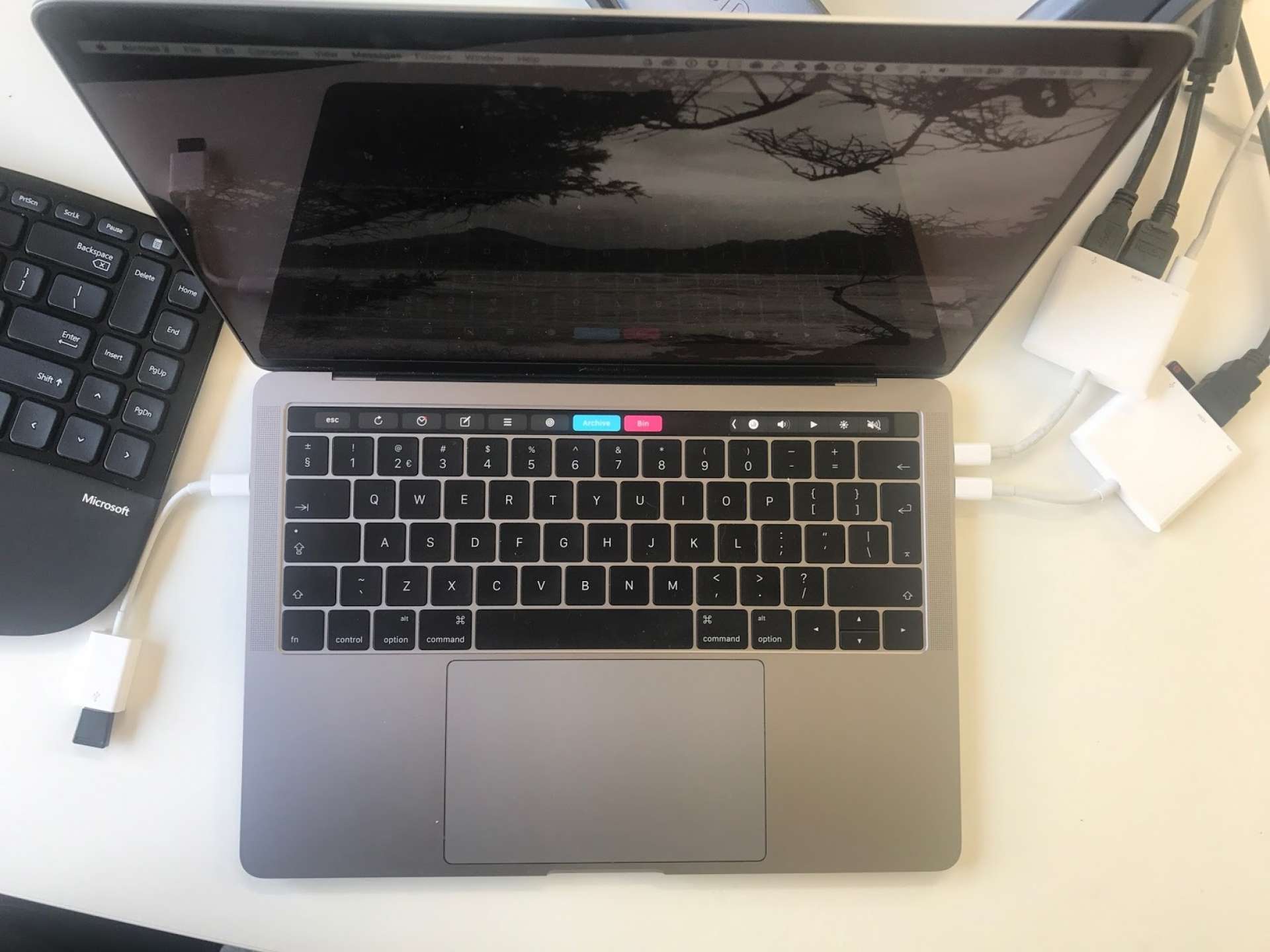
The Blade has three USB ports, one USB-C and a HDMI out — Apple's insistence on not having HDMI at all on the newest laptops is perhaps the most frustrating decision, and being able to plug into any screen without a dongle again is lovely.
What I've been pleasantly surprised with is how well the Blade manages its fans. My 2013 MacBook Pro would constantly spin them up even if you just opened Chrome — the Blade only does this when it really needs to, and I never really thought about it much.
A weird thing on the fans: because they're built into the bottom of the chassis, I noticed two weird things about them.
First, if you pick the Blade up at just the wrong angle, the fans hit the bottom chassis for a second, making an awful grinding noise. Second, the air from the fans actually seems to come up through the keyboard a little — which is kind of nice when it's getting warm during a game.
In terms of battery life, I'm not blown away, but not disappointed either. It's largely average, and I found I could get through half a day on a charge (about four to five hours) before needing to seek out a wall socket. It's no MacBook battery life, but it's good enough — just don't leave your charger at home.
Naturally, that's not the case if you launch a game — I got about an hour of Overwatch in before it died from a full charge — but it's ridiculous to assume you're going to be able to game without a wall plug.
The sheer power

Pixel density aside, the Razer Blade is a delight to use, because it's a powerhouse that can handle almost anything you throw at it. Much of this site was developed on the Razer Blade, and I never had the fans spin up once while I was doing it.
When it's time for something a little more serious — Overwatch, for example — the Blade truly shines. The NVIDIA GTX 1060 inside is insanely powerful for a laptop, and you can play Overwatch on ultra settings while maintaining a steady 60FPS.
The first time I fired up Overwatch I said "whoa" out loud, simply because it works so well, and the Blade is so tiny. It's so cool to be able to code on this machine, then switch modes and game a little without grabbing a different computer.
This is when the fans start blasting — there are two on the bottom of the laptop — and it sounds something akin to a rocket taking off, but it's forgivable given what you're able to do in return. That power means you can play any game you throw at it, and at a decent clip too.
For me, the most compelling part about the Blade is that it's a true portable VR computer. With a HTC Vive, I'm learning to write VR apps with WebVR, but in my spare time I like messing around with the headset with friends.
The unfortunate reality of it all right now is that means I'm basically forced to lug around an enormous computer to give the right experience — people are turned off VR very quickly if any frames are dropped.
This laptop is quite literally the perfect VR machine: it fits in your backpack, along with the rest of the gear, so you can cycle over to a friend's house (very carefully) and set everything up.
It's got more than enough power for the highest-end games right now, which means I was able to do demos of Robo Recall and Superhot VR at the office, at friend's houses and at meetups, without any issues.
I can't express how much of a game-changer that really is. Setting up a VR headset is cumbersome and takes a lot of time, but with the Blade it's that much easier: just plug it in and get going with what you really want to do.
While I was trying the laptop I used my VR setup far more often, and even took it out of the house, which I'd never consider doing otherwise.
Lots of hobbyists are building dedicated micro-towers to do just this — but the Blade is perfect for on-the-go VR.
It's also kind of a shock to be able to do this: many people commented how surprised they were such a tiny, attractive machine could handle VR, and that they'd consider getting the laptop themselves when they consider trying a headset for home.
Assumably a lot of the performance ability of the Blade, in the end, is because of that 1080p screen — it's able to play almost anything I could throw at it, on ultra settings, simply because the resolution is perfect for it.
That's frankly when I forgot about the screen quality: when you're able to fire up any game and jump straight in, without performance issues, the display resolution doesn't matter so much.
What's most delightful is that you get all of that in such a portable package. The Blade is light enough to throw in a backpack and not think twice about it, unlike many chunky gaming laptops. If you're coming from a 15-inch MacBook Pro, like me, it's the exact same amount of heft with ten times the power.
OK, so what's the verdict?

I love this laptop. Yes, it's mired by a few major compromises, but it's so damn powerful, and gives you the optionality to do whatever you need with it that the annoyances are easy to forgive.
The thing is, it isn't fair to compare the MacBook Pro with Razer's ambitions. Apple's focus over the last decade has been simple: thinner, lighter, easier. The MacBook hasn't been for pro users for a long time, it's for people who want a machine that 'just works' and can go everywhere with them.
Apple isn't building the Mac for pro users at all anymore, but for the lowest common denominator: everyone. The company doesn't have a focus on performance, as evidenced by last-generation chips in this year's hardware, and you don't buy a MacBook for that anymore.
Apple doesn't care about performance, and that's the end of the conversation now: there's no point complaining anymore. If you're waiting for the perfect, powerful Mac, it's time to give up — as Marco Arment illustrates well in his piece about how many different kinds of "Pro" users there are to satisfy:
There is no single design, no single set of trade-offs, that addresses a large set of pro users: they all want different things, and the only way to serve that with one product line is to have it be extremely versatile and offer a wide variety of configuration options.
It's better to expend your energy looking for something else, rather than hoping Apple will get its shit together. The Razer Blade is your best bet, once you come to terms with that.
Game, code, VR, anything else — the Blade sits in this perfect trifecta where you need to compromise a little on screen and weight to get a machine that's frustratingly good at almost everything.
Pro users have been moaning a lot about the Mac lately, and with the Blade it made me realize that for the first time in years the hardware on the other side of the fence might finally be really close to catching up with Apple's prowess. Yes, it's not perfect, but it's damn close.
This is especially true when you start comparing on price. A comparable MacBook is $1999 but lacks a graphics card at all, while the entry-level Blade is $1899. A 4K touchscreen model will set you back $2,399, but I think that's worth the upgrade.
The Blade is so lovely to use that the compromise on screen and trackpad are frustrating more than anything else. It seems like the company will iterate those problems away pretty quickly, but it's a shame they're not quite there yet when the performance is so good, and the keyboard is such a delight to use.

Windows laptops are getting really good if you're looking for something with more performance oomph, and the Blade is a laptop that feels like it's from the future. It's reasonably priced, fairly light and packs incredible performance for your money.
If you're looking for a laptop you can use for work and play, or just for messing around with VR outside of your home, the Razer Blade is for you.
It's an incredibly powerful machine with great build quality and a far better performance-to-price ratio than the Mac — and I don't think you'll find a laptop like this from any other PC manufacturer.
Razer's created one of the best laptops I've ever used, and I'm blown away by how quickly it got here. If you're looking for something other than a Mac, I highly recommend trying the Razer Blade — it's awesome.
Update, December 2018: This laptop has an all-new version that's worth taking a look at. I haven't been able to get one for review yet, but it appears to solve the biggest complaints I had about this machine.

