We live in the future: self-driving cars are roaming our roads, we can call anyone on the planet regardless of where they are and we can share our real-time heartbeat with an internet-connected watch. So, in these incredible, futuristic times, why is it impossible to find decent computers with always-on LTE in them?
The Surface Go with Advanced LTE finally changes that, adding an always-on internet connection in a super lightweight computer that can get through the day. I've been using a Go with LTE as my primary computer for the last month, and it's convinced me that every laptop should come with a data connection.
I reviewed the non-LTE edition of Surface Go earlier in 2018, and it remains one of the most surprising devices on the market: an entire computer in a tiny form-factor for a great price. With LTE, it gets better: it's now the everything computer, and I'm in love with what it means for the future of computing.
A tiny, killer difference

The LTE Advanced version of the Go features a single change from the original Surface Go I reviewed: surprise, it's a LTE modem. On the side of the device there's now a nano-SIM slot for obvious reasons, and popping a data-enabled SIM into the device instantly throws it online all the time.
It seems entirely underwhelming at first, particularly if you've used the original Go: I immediately thought 'is that it?' The magic, however, is in how smoothly it works: there's no configuration, poking about, connectivity glitches or anything to do. You're online, whenever there's no WiFi, and it's killer.
Almost every time I've mentioned craving a laptop with LTE onboard, people ask me why I care when I have a phone already. Sure, I could hotspot, but the nuance of built-in data is that it just works — without draining your phone's battery or skipping a beat.
Here's how it works: with a SIM card in the Surface Go, a new option appears at the top of the connectivity pop-up where Wi-Fi lives. It'll show the signal strength where you are, the mobile network and whether or not you're connected, and tell you that Windows is managing keeping you connected.
That's essentially it. I'd tried LTE-equipped Windows machines in the past, and this is absolutely the smoothest transition I've ever experienced. There's just nothing to it: you're online whenever there's no Wi-Fi around you, and it's exactly as easy as it should be, no thinking required.
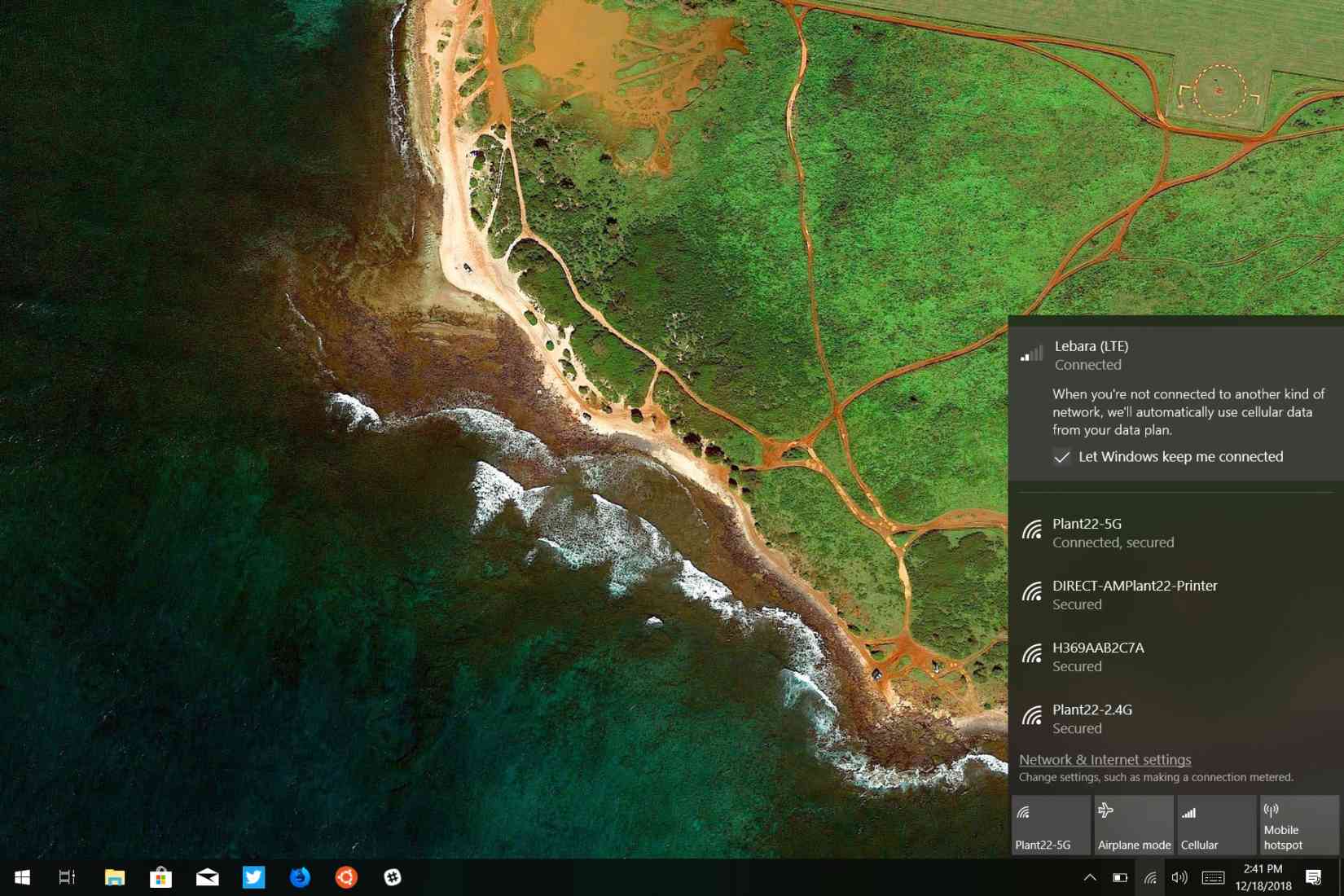
What surprised me most is how little impact the addition of LTE seems to have had on the battery life of the Go. I could get about 8 hours of work done on my non-LTE version, and adding the modem shortened it a bit, down to somewhere between 4 - 6 hours if used full-time — not bad, given what it's able to do.
I do wish it would get through an entire day untethered from a wall but I'm willing to accept that hit for how useful it is as an all-round device, and because it's compatible with fast-charging. I already carry a 20,000mAH USB-C fast charging battery in my backpack, so it's a cinch to throw it on charge when I'm moving between meetings, ready to go again after just an hour.
The everything computer

For those on the go a lot for work or even personal reasons, LTE makes a world of difference. In the few weeks I had the Go, it totally transformed how I interacted with the device: I started taking it absolutely everywhere, throwing it in a bag and slipping in and out of focused work mode any time I needed to, regardless of where I was.
This is really contrasting to the experience I had with the new iPad Pro over the last month. I did order the cellular version, which is absolutely worth it as well, but what makes it so much more magic on the Go is it's capable of doing any of my workflow without falling over itself.
The iPad Pro has its own workflow, and it's great at a limited array tasks with LTE like email and basic productivity, but Go was absolutely liberating because it can slip between full-on computer and tablet seamlessly. I can do any of my work on Surface Go and take it everywhere as my exclusive computer without the anxiety I felt with the iPad, which led me to take my computer as well everywhere.
That matters, because Surface Go has been transformative for the way I work, what I carry around in my bag and the way it's brought my workflow together: one tiny, transformable computer for everything. No limitations, no arbitrary restrictions, just getting stuff done.
Surface Go can meet the iPad Pro on the majority of its feature set: there's secure, instant facial recognition, USB-C, built-in LTE and so on. But, the key difference is in how much cheaper it is — $679 vs $949 — and that I know for certain that I can do all of my work, coding, writing and everything else, with a Go in my backpack, without hacking around its limitations.
With the iPad Pro I felt like I was constantly fighting an uphill battle with how it wanted me to work, versus the realities of how the device can actually slot into today's workflows. I could use it with an external display, for example, but only as a sort-of oversized external copy of what I was already doing.
Surface Go with LTE essentially replaced my entire workflow without any sort of trickery, and it didn't require bending over backwards: I can work in a cafe, head to the office and plug into the magsafe dock or USB-C screen to use an external display with my usual keyboard and mouse setup.
That this even worked at all felt like magic, where the iPad was an unpredictable mess of wondering whether or not it would grace me with the privilege of working with my screen, mouse or keyboard, let alone a USB stick.
As a side-note, one of my favorite surprises with the Surface Go is how magic it is combined with a game-streaming service like NVIDIA GeForce Now. Sure, this isn't a gaming laptop, but in these futuristic times we can stream games from powerful cloud-based servers, and I had a mind-blowing moment where I played Fortnite on a cloud server, while on a train, with just the built-in LTE.
What needs work

After a few months of using the Go I have two complaints about the device that would make me grab a second-generation version in 2019, if it were to arrive despite being within a year of release.
First, while the Go is fast enough for almost everything I need to do, occasionally it can be sluggish. Given it has fully-fledged Windows 10 onboard and a limited Pentium Gold processor, that isn't massively surprising, but it makes me wonder how much better it would be with an ARM-based processor instead.
This needs work in the future, but I've been successful at mitigating the impact of these slowdowns by working around them. Chrome in particular is laggy on the Go (unsurprisingly), but Firefox is incredibly quick, which is evidence that this is resolvable in the future.
Second, Go has unpredictable sleep behavior that feels broken in an age of always-on devices. With an iPad or even Microsoft's own always-connected devices, they're instantly on as soon as you push the power button thanks to an ultra-low power state that doesn't drain too much battery.
With the Go, this happens some of the time, but if you leave it for long enough it'll go into a 'deep' sleep, which will show a boot screen for 2-3 seconds when it's fired back up. It's not a dealbreaker, but it does feel weird in a world where this isn't the norm anymore. Again, this seems to be related to a processor choice more than anything else.
I have a feeling that might change in a future revision, without the need to switch to ARM. In a rare peek at its roadmap recently, Intel revealed a curious new project it's working on: an ultra-efficient processor with multiple cores, one for heavy processing work, and an array of others for lower-power activities, just like ARM's architecture.
What makes me think this isn't all that far away is an interesting comment the company made about a vague, unnamed 'customer' looking for ultra-efficient fanless processors, emphasis mine:
"Intel actually says that the reason why this product came about is because a customer asked for a product of about this performance but with a 2 mW standby power state. In order to do this, Intel created and enhanced a number of technologies inside the company. The final product is apparently ideal for the customer, however the chip will also be made available for other OEMs."
I don't know anything in particular about this, but it sounds like something that is a suspiciously good fit for a future Surface Go, which would address all of my complaints, battery, performance and sleep-wise. That's an exciting prospect, especially given how great the tablet already is.
In October, I attended Microsoft's New York event to see its latest hardware revealed in person, and I was surprised by remarks from many of the Surface team's hardware people: they couldn't believe how popular the Go was, and how well-received it had been despite the limitations it has. I suspect they assumed this first-generation version would be panned, but the press and customers have been more enthusiastic than expected.
To me, however, this isn't a surprise at all. Lots of us wanted a lightweight, full-on computer for our work that wasn't an iPad, but there wasn't that much choice? Surface Go, however, entered the market and it's a tiny, capable device that fits into the workflows of today. From here it's only going to get better.
Should you get a Surface Go with LTE?

If you're a person who wants to get more done with less messing around, the Surface Go with LTE is for you. I genuinely believe it's that simple, and that Surface Go is probably the most compelling computer for the 'average' user today because it's so flexible, lightweight and now, always online.
After using the Surface Go, I hate switching to a device without LTE. It's utterly perplexing why the iPad Pro has LTE and Apple has refused over the decades to add it to the MacBook, but they're missing out. I just wish every laptop out there had LTE, because there's simply no excuse for them not to: with bigger batteries and ever increasing efficiencies, it makes sense to offload this from our phones.
Surface Go made me hope that Microsoft considers adding LTE to the Surface Pro, Laptop or even the Surface Book, because it's a compelling point of difference. These devices would be awesome if they shipped with an option to add LTE, and I'd jump for it in a heartbeat now that my primary computer has it.
The Go isn't perfect, but it's the absolute best computer for work I've ever used because it has no hidden gotchas. I can pick it up, and be sure that whatever task I want to throw at it, I'm able to do, and that means it's replaced the need to carry around a bunch of other devices in my bag.
That's enough for me, and I think for a lot of office workers, freelancers, writers, illustrators and others, it's the perfect little computer. If anything, I'm excited about where we're headed from here, and Surface Go is a great peek at where the future of productivity is going to be.

