Choosing a Windows laptop isn't easy, but for the last two years I've been lugging around Microsoft's 15-inch Surface Book 2. While it was my favorite laptop I'd tested, I started wondering what ultra-light portables are out there that might fit my needs.
Lenovo's X1 Carbon kept appearing on my radar, a retro-cool 13-inch laptop (well, technically 14-inch), with a real, squishy keyboard, a gorgeous HDR display, and great customization options to match. Plus, it's built to last forever. I finally got my hands on one a few months ago, and while I was skeptical at first, it's become the machine I always come back to.
Not only is the X1 fast, ultra lightweight and feel solidly built, it's much more versatile than most other laptops in its class. For developers looking to switch away from the Mac, it's a breath of fresh air with squishy keys, a gorgeous display, and the fact that you'll forget it in your bag.
Here's why I think the Lenovo X1 Carbon is a trojan horse in the laptop game, hiding inside an old-school design that I secretly kind of love.
Design

Taking a quick glance at the X1 Carbon, you'd probably think it's a boring, business laptop from 2003. It's based on a timeless design that harks back to the days of the IBM Thinkpad, which is where its roots lie as Lenovo acquired its PC business back in 2004.
It's not for everyone, but I actually adore the design. It reminds me of a time when laptops were well built, had the ports for the task, and dongles weren't required, all of which are attributes that are true of the X1 Carbon. The design is a spin on those laptops of old, like the classic IBM T40, but significantly thinner and lighter—every time I pick it up, I'm surprised by how light it is.
The design, in my mind, says one thing: I'm here to get work done. It's utilitarian, but I love that, and while some would call it boring, I'd argue it's pragmatic—even if the mouse nipple embedded in the keyboard feels like nostalgia overkill.
The absolute best part of the X1 Carbon is that its practical design doesn't forgo ports. There are two USB-C/Thunderbolt ports here, but on top of that you get two USB-A ports for older devices, HDMI out, and a 3.5mm audio jack.
No dongles in sight, let alone proprietary chargers! It's such a breath of fresh air to not haul around a cable for everything, while getting a good combination of modern and legacy ports.

That connectivity is a huge advantage over the likes of the Surface Book 2, which sports a single USB-C port, and no direct HDMI out. That means you'll still need some connectors around, and frankly, that single USB-C port just doesn't cut it anymore. The X1 Carbon has the right combination of ports that meant it never felt awkward or lacking, which has become rare.
Depending on the model of X1 you're getting, there will be a few slight design differences. The laptop I tested had a fingerprint sensor embedded to the right of the trackpad, which is an optional extra you can add when configuring your own X1. That addition made logging into Windows and using 1Password so slick that I'm convinced the laptop should ship with it for free—and you should make sure to add it.

One of the coolest, little-touted features of the X1 Carbon is hidden in the webcam, pictured above.
Lenovo opted to add in a privacy cover for the camera, as part of the hardware—push the hidden switch to the right so the lens is completely covered and the camera physically disconnected from the device. I wish every laptop had this so I didn't have to stick something tacky on top!
That privacy cover is a delightful piece of attention to detail that continues throughout the hardware, from the inclusion of real page up and down buttons by the directional arrows to the dedicated button that mutes the microphone hardware—light and all—in the function row.
Keyboard and trackpad

The keyboard is an absolute delight if you've used any other machine in recent years, particularly when coming from chiclet or butterfly keys. It's tactile, squishy, and feels real.
I use a mechanical keyboard when I'm at home, which is where I'm most comfortable, but with the X1 Carbon on the go, it doesn't feel that far away from that, and I'm able to type at full speed as a result.
The most annoying thing you'll notice is that Lenovo made the odd decision to shove a function key, Fn, at the lower left of the keyboard where the CTRL key usually is—this drove me bonkers for weeks, until I realized that the company built in a system-level option to swap the two around. I recommend popping into the BIOS and swapping this immediately, lest you suffer like I did.
MacBook Pro switchers will revel in these squishy keys, but most of all the giant, tactile escape key, rather than a touch-bar! There are also full home, end and insert keys, as well as page up/down, which are a godsend for those that type all day, like me.
One hidden feature? The keyboard is entirely spill resistant, so unlike those fragile butterfly keys that would die in the face of a piece of dust, you can spill a whole glass of water on this and keep on going. I don't recommend it, but it's a nice to know, given a laptop is generally an investment you hope to make once for years to come.
Moving to the trackpad, which is generally the make or break of most laptop hardware, Lenovo has done a fabulous job. I was expecting to be underwhelmed, but it's as good as any other device, incredibly responsive, and supports gestures properly. The glass feels just right, and scrolling works as you'd expect—along with other gestures like the three-finger swipe.
These sound trivial, but Windows trackpads have long been a point of contention, so it's worth reiterating: Lenovo's trackpads are a non-issue, and will satisfy MacBook fans. I will admit that I prefer the feeling of the Surface Book 2's glossy, glass trackpad, but I didn't think about it again after I'd migrated to the X1 Carbon. It's great, and that's all you need to know.
Display
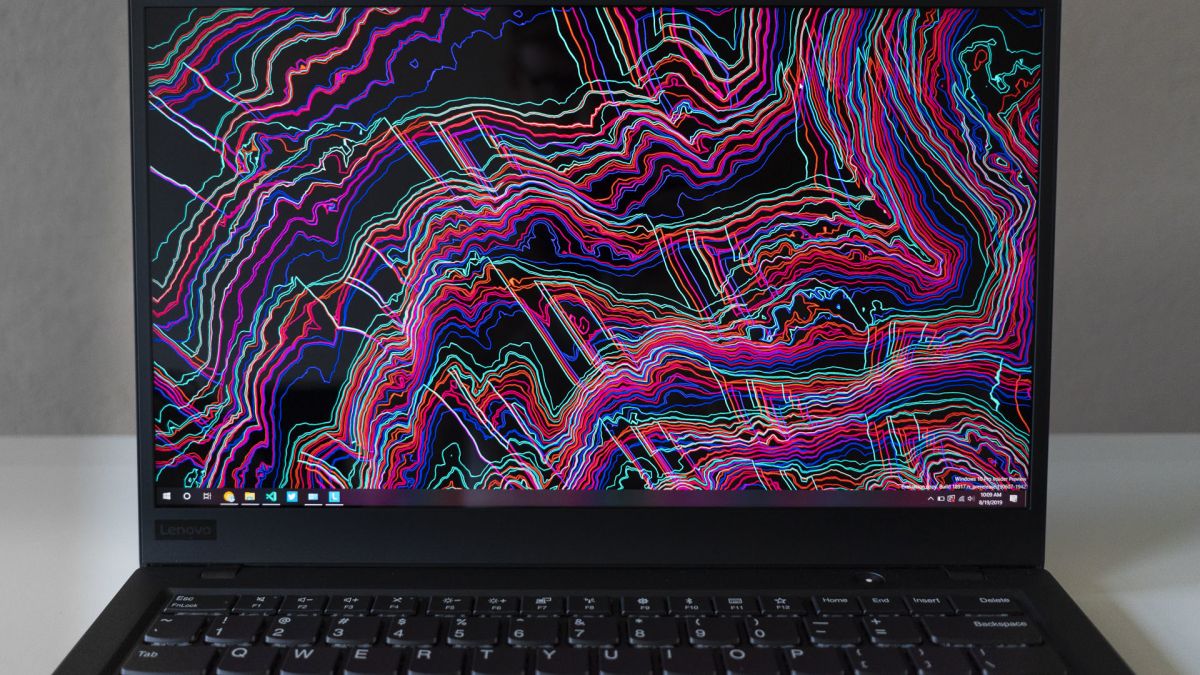
I'm picky about screens, and one of the draws of the Surface Book 2 I discovered when reviewing it was that big, glorious display. The X1 Carbon offers a few choices of display options, the base model in a Full HD 1920 x 1080 IPS display, or an upgraded one, a 14" WQHD (2560 x 1440) HDR display. My advice? Don't cheap out, get the higher-resolution one, because it's glorious.
1080p in a laptop just doesn't cut it anymore, especially if you're coming from a Retina-equipped MacBook. I would have liked to see a 4K (3840 x 2160) version of the X1 Carbon, but the WQHD option actually surprised me with how comfortable it felt. Given you're on a 14" laptop, you'd be squinting at text if it were any higher resolution, and the color depth of the HDR option is epic.
If you choose the HDR option, it's immediately apparent: the color palette is deep and rich, with great contrast, and it looks great doing anything from coding to watching full-on HDR Netflix content with the Windows 10 Netflix app. It also goes gloriously bright, making it great for use outdoors, massively outshining the brightness performance of the Surface Book 2, which can be hard to see outdoors occasionally.
The HDR option does come with a sacrifice: there's no touchscreen option if you choose that configuration. I'm so accustomed to using laptops with touch that it took me a while to stop jabbing at the screen all the time, but I eventually got used to it. Personally, I prefer the option to use touch, even if I don't use it every day, because sometimes you just feel like jamming something with your finger instead of using the mouse. But, it's not a deal-breaker, and I wouldn't choose a lower-resolution display to get it.
One unique point compared with your average laptop is that the X1 Carbon's display goes all the way down to flat. It doesn't fold back like the fancy Yoga models Lenovo makes, but it's actually useful for showing people what's on your screen or watching something with it propped up against a wall.
Performance

The first thing I noticed with the X1 Carbon? It's quiet. Coming from Surface Book, which has fans embedded in the display, rather than the base, means that you notice them running almost all the time. The X1 Carbon? I don't think I heard the fan spin up more than once or twice, a delightful change of pace.
That's not to say the X1 Carbon isn't performant. The model I tested came with an Intel i7-8650U processor, the exact same one you'd find in the 15-inch Surface Book 2—but it feels noticeably faster at workloads across the board. That's likely because the Surface Book 2's hardware is embedded in the display, and it's faster to thermal throttle than the X1 carbon, which screams along without heating up too much or hitting thresholds where it needs to slow down.
It's worth noting here that there's a newer, 7th Gen version of the X1 with the Intel 8565U, which is more battery efficient and likely to scream along, but I prefer to test hardware for a longer period of time than a few short weeks, so wrote this on the sixth-gen.
The maximum amount of memory is 16GB, which is just enough in 2019, and I wouldn't recommend getting any less. I'm disappointed in how few options there are for higher memory configurations in laptops, which is largely Intel's fault, but I hope that will change again soon.
For developers, the X1 Carbon is a killer machine, however, especially with Windows System on Linux 2 (WSL2) arriving soon. I'm using the preview of WSL2 on my X1 and it screams along, noticeably faster than my Surface Book on disk performance—likely due to a combination of a faster SSD and the absence of thermal throttling.
With WSL2 and this hardware, it feels like the perfect on-the-go development platform for the first time. I can run my entire Docker pipeline, without hacks or hassle, and it's as native as using MacOS ever was. The real gold, however, is how light this hardware is, while still being able to tackle workloads like my complex PHP Docker containers, not breaking a sweat in the process.
The battery life is worth mentioning here, too: compared to most other laptops, the X1 Carbon just seems to keep on going, without dying, for so much longer. Lenovo touts the battery as 15 hours, and as with all laptop vendors, this is always aspirational and far from reality. But, I was able to pull a solid 6-8 hour coding session on a plane, with lowered brightness, getting through an entire flight from Amsterdam to New York without skipping a beat.
Throw in the fact that you can charge the X1 Carbon with a USB-C PD power-bank like this one, giving you almost an entire second full charge, and it's the ultimate travel laptop. I kept forgetting it was in my bag, because it's so light, and being surprised that it's capable enough to tackle my entire development workflow without much hassle.
It's worth noting that there's no dedicated video card in this machine, but if you're looking to an ultra-portable for playing games, your hope is misplaced—this isn't the device for you. That said, I found it to be a good stand-in when combined with a game streaming service like Nvidia's GeForce Now, which I used to play Fortnite on the X1 pretty regularly, and makes for a decent compromise.
With more options arriving in Google's Stadia, Microsoft's xCloud and so on, I'm beginning to question whether or not a gaming-capable laptop is even worth it anymore, given the extra weight.
A few other bits

Linux + X1 = ♥
The X1 Carbon is one of the few laptops out there that's not a huge pain in the ass to use with Linux. Throwing Ubuntu on an X1 is incredibly easy, to the point that I actually found myself dual-booting between Windows and Ubuntu fairly often—it's a nice change of pace to not need to mess around with configuration files to get it up and running, which makes choosing an X1 a lot easier if you're coming from macOS.
Having the option of going to Ubuntu, without hassle, if you can't tolerate Windows is nice reassurance. Ubuntu has come a long way, and while I enjoyed using it for a few weeks, I prefer the best of both worlds found in Windows 10, which feels simpler to use, while offering the configuration and Linux-friendly tools I need. That said, those unsure will sleep easier knowing it's an option to go all-in on Linux.
Get the 4G LTE option
I didn't realize it was an option until after I got my X1 Carbon, but Lenovo actually offers an optional extra for the laptop that adds a SIM tray on the back for always-on 4G connectivity.
I've written about how magic it is to have an always-connected laptop in the past when I reviewed the Surface Go, and I think it's a shame Lenovo doesn't just throw it in—having a connection, ready to go, without messing about with your phone's hotspot just makes for a better experience. Don't cheap out, throw on the LTE if you're buying an X1.
Software cruft
Aside from the annoyance of the default Windows start-menu apps that I always uninstall immediately, Lenovo kept the software cruft on X1 minimal. I didn't run into any software running in the background, and only found a single bundled app called Vantage that actually came in useful for things like automatic driver updates.
Outside of Microsoft's own laptops, which ship with zero addons, it's one of the tidiest out-of-box system images out there—and it's nice that this is becoming a normal practice.
A great all-round laptop

If you care about a laptop that's lightweight, while packing enough punch to handle your coding environment, and want a great keyboard thrown in, the X1 Carbon is one of the best machines you can buy. Hidden in plain sight, the X1 Carbon is the best of both worlds: fast and portable, with some of the most pragmatic design decisions that make it my pick for the best laptop in 2019.
For developers in particular, especially those coming from macOS, I think the X1 Carbon is the perfect fit. It combines everything I had hoped for out of an ultraportable machine, while allowing me to deal with the heavy lifting required of my Docker environment. With WSL2, it's a killer development laptop and I love being able to throw it into my backpack without thinking about it.
If you're in the market for a new machine, I can't recommend the X1 Carbon enough.

The design might give you pause at first, but it's grown on me over time and I can't recommend the laptop enough (especially given the price of around $2,700 for the latest-gen with a WQHD display). Lenovo has a hit here, and it's a sound investment for those looking for a laptop to last a few years. Plus, an all-black laptop is pretty tidy.
When you're buying, it's worth keeping in mind that the sixth-gen X1 Carbon is still available, and will save a few bucks over the latest model. It's still fast, beautiful, and entirely capable, so if your budget is stretched, it's a great way to get the higher-end screen and other options for less. I've linked both below, so you can decide for yourself.

